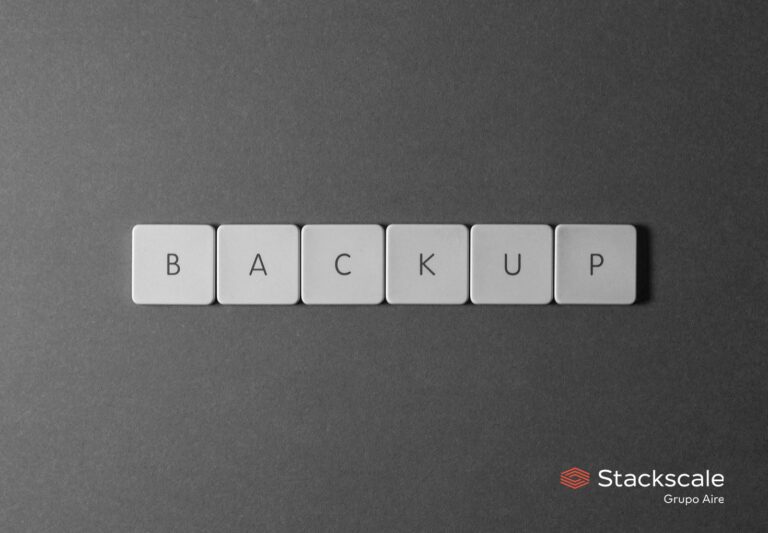The growth of a WordPress blog can be an exciting journey, but it also comes with significant challenges in terms of infrastructure and performance. Reaching 100,000 daily visitors doesn’t happen overnight, but whether your blog is experiencing steady growth or preparing for the launch of a high-traffic project, a robust setup is crucial to ensure stability and an excellent user experience.
The Importance of High Availability
When managing 100,000 daily visitors, downtime is not an option. Imagine thousands of users trying to access your site only to find an error page. The solution is implementing a high availability (HA) architecture, which ensures continuous operation even if a server fails.
High availability involves distributing services across multiple servers so that, if one goes down, another seamlessly takes over. This is particularly critical for blogs handling not only static content but also dynamic features like comments or e-commerce transactions.
A reliable cloud computing provider can simplify this process by offering private cloud, bare-metal hardware, or synchronous storage solutions, all of which ensure maximum uptime and stability.
Load Balancing: Managing the Traffic Flow
For a high-traffic blog, a load balancer is an absolute must. This system acts as your website’s traffic controller, intelligently distributing requests across multiple servers.
Some of the best software options for load balancing include:
- HAProxy, known for its high performance and ability to handle hundreds of thousands of requests per second.
- Nginx, which, in addition to being an excellent web server, offers efficient load balancing capabilities.
- Apache with mod_proxy, while less efficient than the previous options, is still viable for specific use cases.
Load balancers not only distribute traffic but also monitor the health of backend servers, ensuring requests are only sent to those operating at full capacity.
Web Server: The Backbone of Your WordPress Site
When it comes to web servers, Nginx stands out as the top choice for handling high traffic due to its low resource consumption and ability to manage multiple simultaneous connections. It’s ideal for implementing features like static content caching and acting as a reverse proxy.
However, a single web server won’t suffice for a blog of this scale. Depending on traffic levels and caching efficiency, a setup with at least four web servers is recommended. For dynamic content-heavy projects like e-commerce sites, the number of servers may need to increase significantly.
Caching and CDNs: Speeding Things Up
Caching is essential for optimizing your blog’s performance. Solutions like Redis, Memcached, or Varnish can store and serve static content directly from memory, reducing unnecessary requests to the server.
Additionally, implementing a Content Delivery Network (CDN) is highly recommended. A CDN stores static assets like images and CSS/JS files on servers worldwide, significantly improving load times by serving content from the location closest to the user. Platforms like Cloudflare integrate seamlessly with WordPress and offer added benefits such as DDoS mitigation and basic web application firewalls.
Centralized Storage for Dynamic Files
WordPress generates dynamic files, such as media uploads and plugin updates, that need to be synchronized across servers in a multi-server environment. Using centralized storage solutions like NFS, GlusterFS, or Ceph ensures that all servers access the same file versions, preventing inconsistencies.
Continuous Monitoring and Optimization
Maintaining a high-performance blog requires continuous monitoring. Tools like Zabbix, Prometheus, or New Relic can track key metrics such as load times, resource usage, and database query performance. These insights allow you to identify bottlenecks and optimize your setup in real-time.
The Key: Cloud Infrastructure Solutions
For high-traffic projects, a well-designed cloud infrastructure is a game changer. Solutions like private cloud, network storage, and high availability systems are essential for handling critical workloads. Partnering with a trusted cloud provider can simplify infrastructure management, letting you focus solely on content creation and blog growth.
In conclusion, hitting the milestone of 100,000 daily visitors is an exciting challenge that requires strategic planning and best practices in performance optimization. With the right tools and infrastructure, your WordPress blog can handle massive traffic volumes, whether you’re scaling gradually or gearing up for a major launch.
Publication based on Teradisk, a Grupo Aire company.