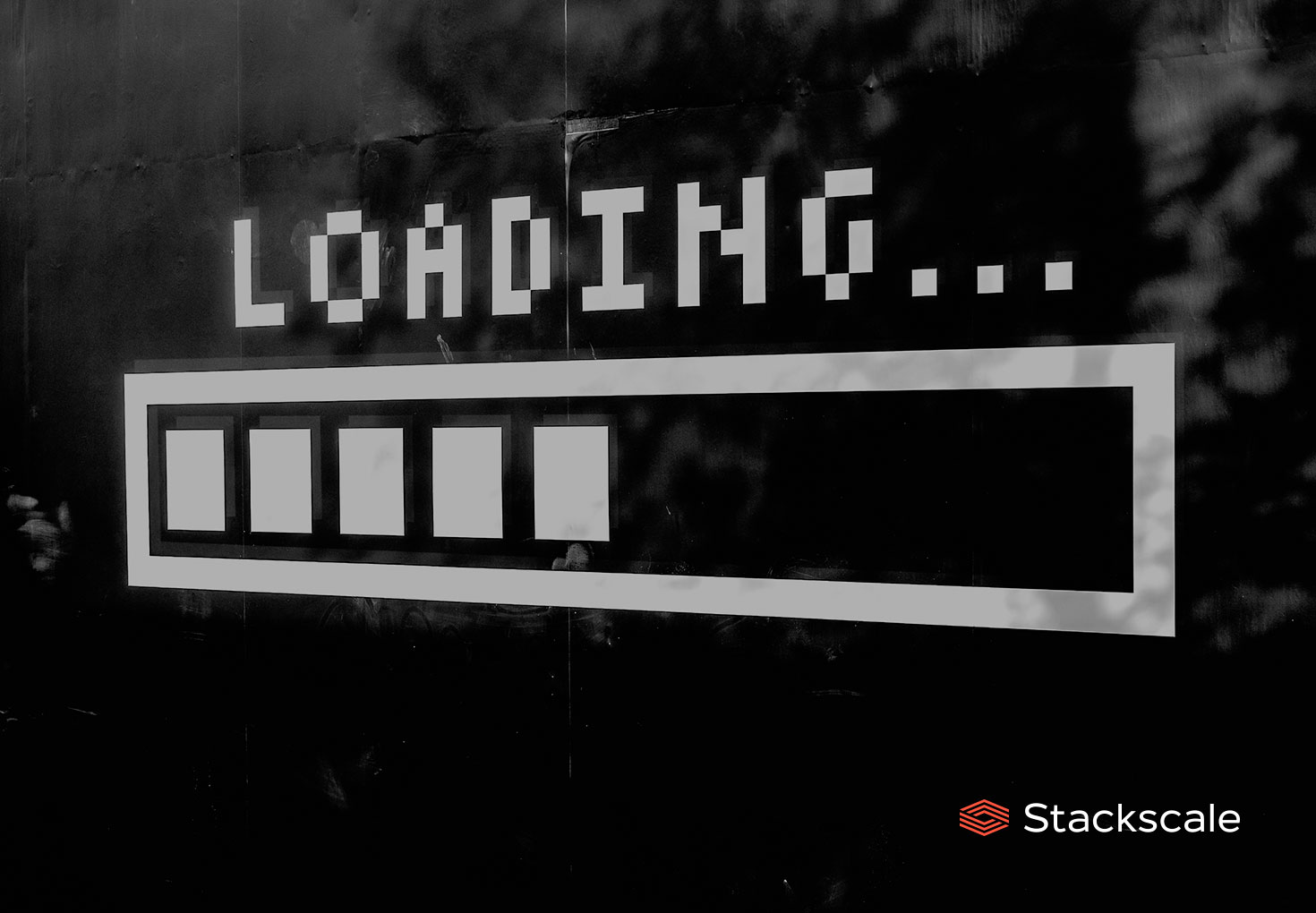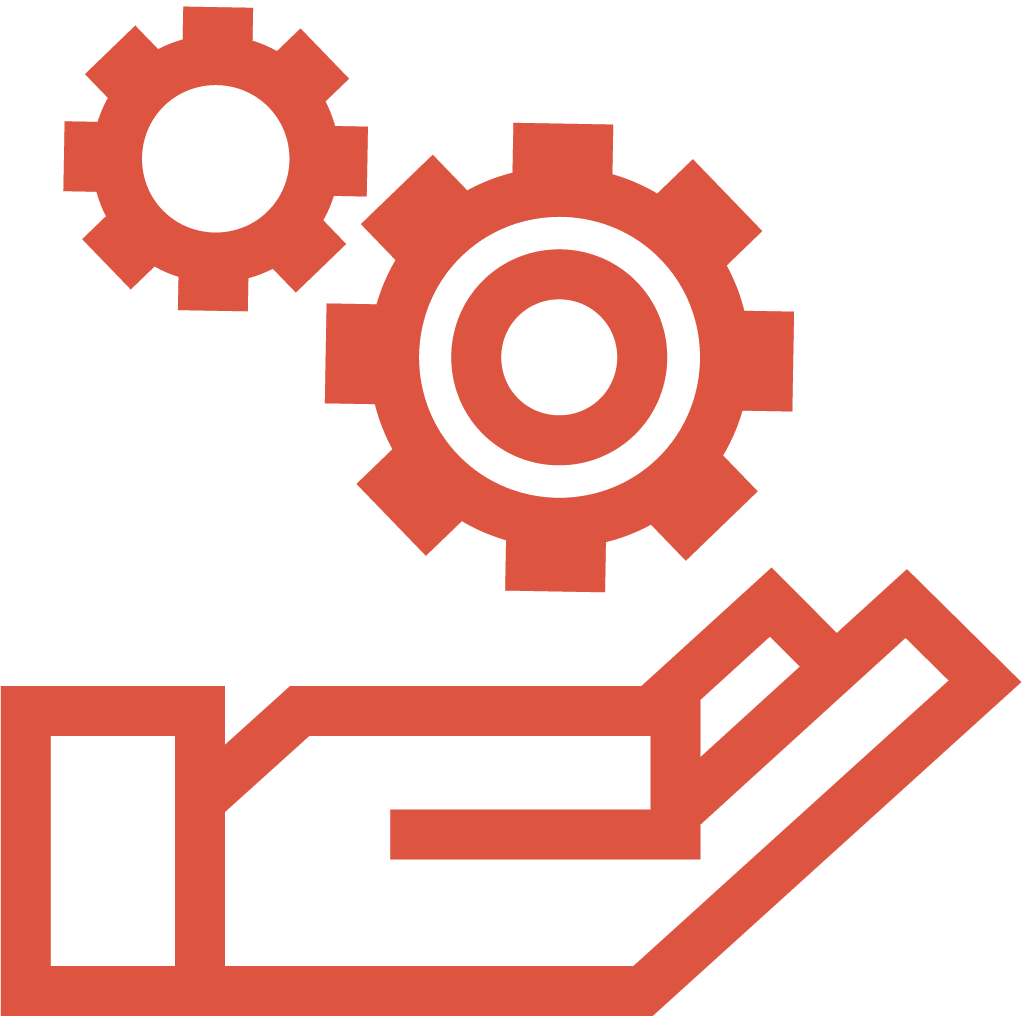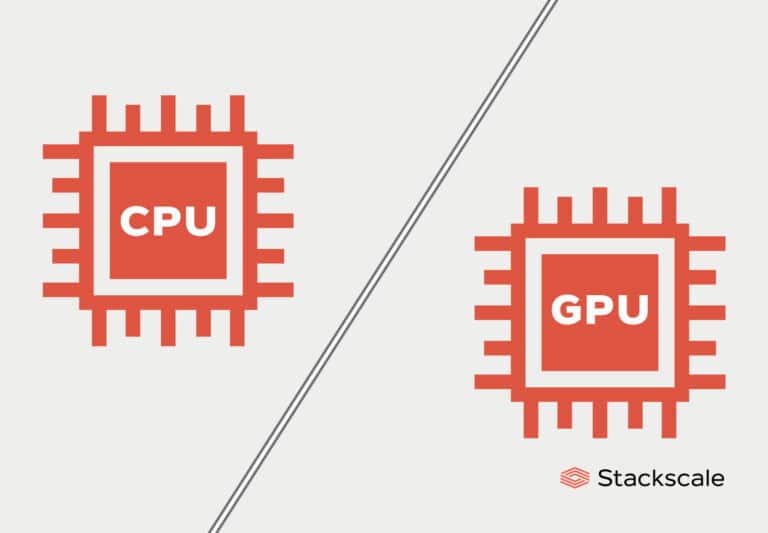A good web page load speed is an essential factor for a web page’s success. Nobody likes to wait, much less to waste time waiting for the information they are looking for to show up on the screen. That is why, in order to avoid losing visits and sales, it is very important to decrease page loading times as much as possible.
A slow page load time impacts directly on Search Engine Optimization since it worsens user experience and leads to a higher bounce rate.
Would you like to know how to improve your web page load speed?
Reasons that may be decreasing your web page load time
A slow web page load speed can be caused by many factors: from an inefficient web hosting to issues with the images or the platform’s code. Here are some of the elements that can affect a site’s performance and load speed.
Insufficient disk speed
Load speed can decline if disk speed is insufficient. Different factors can reduce web page load speed:
- The website’s volume of data.
- The files’ size.
- The number of times the database accesses the disk.
In order to avoid this, it is important to properly size IOPS capacity (Input/Output Operations Per Second). For this purpose, at Stackscale we offer different centralized network storage options:
- Flash Premium with a guaranteed minimum 6000 IOPS per TB.
- Hybrid Plus with a guaranteed 1000 IOPS per TB.
- Hybrid with a guaranteed 500 IOPS per TB.
- Archive, for backups.
Shared hosting or Public Cloud
The type of hosting, either bare-metal or cloud, is probably one of the most important aspects to consider.
When hosting a project in a shared server, performance might be negatively affected by the load of the rest of the websites hosted in that same server. Therefore, if the performance provided is not what you expected, you might consider changing to a dedicated server. In a dedicated server, all the machine resources will be exclusive to your company.
This also applies to cloud solutions. Oversubscription issues on public cloud environments can lead to deploying unnecessary, additional computing resources. That is why it is important to properly analyze your business needs before choosing a suitable cloud solution. In many cases, the best option is to guarantee the availability of resources by using a quality Private Cloud solution.
Here’s a Private vs Public cloud comparison.
Using a wrongly-sized server
When a server seems to be overloaded, the easiest thing to do is increasing its resources for achieving better performance. However, this is not always the best solution as you might come to a point of inflection where performance does no longer improve. In such a case, it is recommended to consider an architecture that allows load balancing services.
Using images that are not optimized for the web
In addition to aspects related to the server, there are other less technical elements that can also have an impact on a web page load speed. One of the most important aspects is the size of images. Heavy images will take a long time to load — apart from taking too much space in the hosting environment. Therefore, optimizing all images is an easy way to improve a web page load speed.
Not using a caching system
Everyone has heard about caching systems. However, just a few normally use it. Cache can be defined as a direct access to content stored in a way it can be displayed faster than if it had to be requested to the server. CMS such as WordPress, Joomla or Prestashop have cache modules and plugins that can considerably improve web page load speed. You can also install cache complements at server level for a better machine performance.
Besides, a CDN is also a good tool to keep content closer to end users, optimizing performance and accelerating web page loading speed.
Slow network
Providers usually rely on channels that offer enough bandwidth. Nevertheless, it is something to take into consideration when facing loading issues. The lack of links to the Internet with enough bandwidth can cause users to be unable to access your service fast.
Of course, the connection to your dedicated servers or nodes in the ISP network is also very important. For example, at Stackscale all our nodes are connected to 4×10 G links to the network so that our customers have enough bandwidth.
Lack of optimization in SQL queries
A low optimization of the queries to databases can also worsen web page load speed. Not implementing MySQL indexes is among the most common reasons that can slow down a query. Indexes allow developers to localize records in SQL tables immediately. Moreover, they are specially intended to research elements among a big quantity of records. When not using indexes, MySQL takes a lot of time to return results as it has to spend more time localizing the information.
Not investing in a system administrator
Last but not least, we want to comment on the importance of relying on a good system administration service. Sysadmin is a key investment that can lead your business to grow without limits or to make little progress.
When taking the leap to a more complex infrastructure with VPS, dedicated servers or cloud solutions, you need to think carefully about system administration. Choosing the right team will help you define the best system architecture. If you want your web page or eCommerce site to be the fastest possible for your customers — as well as for Google and SEO, make sure you rely on true system experts.
B2B sites loading in 1 second have a conversion rate 3 times higher than those loading in 5 seconds, according to a research on site speed performed by Portent. Regarding B2C eCommerce websites, the conversion rate is 2.5 times higher.
How to increase your web page load speed?
In addition to the aspects we have already mentioned above, here are some extra recommendations for optimizing load times.
Combine services for faster response
When a web page grows and the response time is affected, you can opt for combining services to optimize performance.
If you use Apache as your web server, you can try Nginx, since it could offer better performance. You can also try using a cache server with Varnish or even a pool of HAproxy’s servers to distribute loads among different web or cache servers.
As for the database management system, in order to considerably improve the performance of your databases, you can use MariaDB or MySQL, or opt for a MySQL Cluster or Percona Cluster structure.
Monitor the server and its services
Relying on monitoring services of your infrastructure, as well as all its services, can help you detect the source of any loading issue. There is a great amount of services that can support you in this task, such as the 24/7 monitoring service we offer at Stackscale. Moreover, there are also some solutions you can deploy ad hoc, from specialized providers such as New Relic.
These monitoring services are able to send alerts via email, SMS, phone call and even Telegram or WhatsApp, when any anomalous value within the system is detected or when a website goes down.
Free tools for measuring web page load speed and performance
Google PageSpeed Insights
Google PageSpeed Insights allows analyzing any URL and delivers an overview of the page’s user experience. The report includes different metrics, both for mobile and desktop:
- Core Web Vitals: Largest Contentful Paint (LCP), First Input Delay (FID) and Cumulative Layout Shift (CLS).
- Other metrics: First Contentful Paint (FCP), Interaction to Next Paint (INP) and Time to First Byte (TTFB).
It also provides a diagnosis of performance issues, together with some suggestions of improvement.
GTmetrix
GTmetrix allows analyzing any URL and delivers a complete site performance analysis for free, including:
- Google Core Web Vitals (LCP, FID and CLS).
- Load speed visualization timeline.
- Top issues impacting page performance.
- Performance Metrics.
- Site structure audit.
- Waterfall page load chart (login required).
GTmetrix offers other functionalities such as monitoring and alerts. Moreover, apart from the basic free plan, there are some pro plans available under a monthly or yearly subscription. These paying plans unlock further features such as a wide list of test server locations, browsers and connection types.
Lighthouse
Lighthouse is a tool to audit a page’s performance, accessibility, SEO and more, both on mobile and desktop. It can be used directly on Google Chrome DevTools, from the command line, as a Node module and on PageSpeed Insights.
Nibbler
Nibbler provides a report summarizing the page’s score on different levels: accessibility, user experience, marketing and technology. The report assesses a wide range of aspects, such as:
- Printability.
- Link building.
- Image optimization.
- Page popularity.
- Server behavior.
- Mobile optimization.
This audit is useful to know more about the page’s performance and user experience, as well as to identify potential improvements and optimizations.
Pingdom
Pingdom speed test allows analyzing any URL from different locations to test the load time and find bottlenecks. It provides a brief report including some suggestions of improvement. Apart from the basic free plan, it also offers some paying plans under a monthly or yearly subscription.
To sum up, boosting web page loading speed is essential to deliver a better user experience. Reducing loading times will improve the site’s KPIs and, as a consequence, SEO.