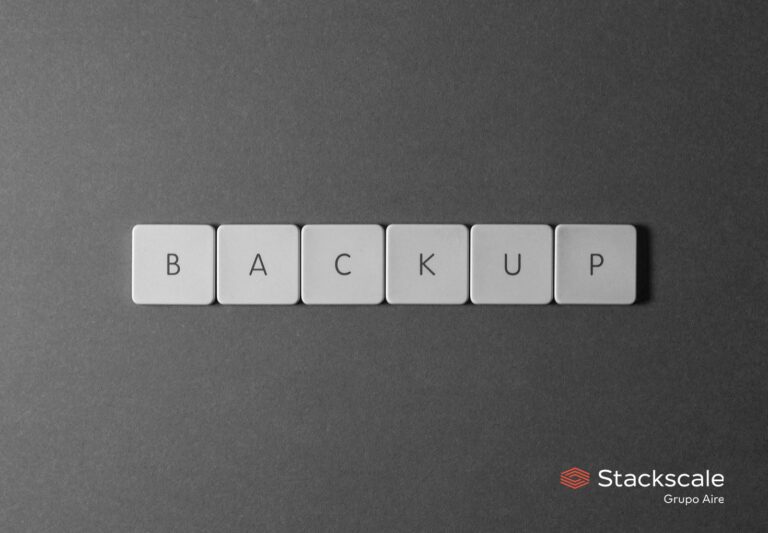Plesk is the most popular commercial web hosting control panel on the market. It is actively developed by Plesk International GmbH, under a proprietary license, and its last release is Plesk Obsidian.
What is Plesk?
Plesk is a commercial web hosting control panel developed for Linux and Windows. It is targeted to infrastructure providers, IT administrators, developers, content managers and digital agencies. Regarding pricing, it offers diverse monthly and annual pricing plans for both dedicated servers and virtual private servers (VPS).
Main features of the control panel
Plesk panel offers numerous advantages to IT administrators, web hosting providers, developers, web designers and digital agencies. As one of the most popular control panels on the market, it is highly customizable and includes many advanced features, for instance:
- Full access via SSH.
- DNS helper.
- Enhanced security:
- Web Application Firewall ModSecurity is active by default to prevent web applications from attacks.
- Fail2ban is active by default to protect servers from brute force attacks.
- Advanced monitoring and 360 Monitoring.
- Repair Kit to detect and resolve issues automatically.
- Wide range of File Manager features.
- Complete WordPress Toolkit.
- eCommerce toolkit.
- Support for many OS.
- Support for numerous virtualization platforms.
- Improved stability and isolation of websites using PHP-FPM handlers.
- WHMCS Module.
- +100 Extensions (.NET Toolkit, Let’s Encrypt, Docker, Google PageSpeed Insights…)
- Flexible backups.
- Plesk Security Advisor to turn on SSL and HTTP/2 at one click.
- Self-repair functions to handle technical issues without support.
Plesk Obsidian
Obsidian is the last version of this server and hosting control panel — perfect for simplifying the management of domains and web hosting on a single control panel. It offers a new and more compelling UX which further simplifies website management. Its graphical interface is very user-friendly and enables adding many functionalities. As of September 2023, the last release is Plesk Obsidian 18.0.55.
Supported Operating Systems
As of September 2023, these are the operating systems supported by the current version:
- AlmaLinux 8 (until 2029)
- AlmaLinux 9 (until 2032)
- CentOS 7 (until June 2024)
- CloudLinux 7 (until June 2024)
- CloudLinux OS Shared 8 (until May 2029)
- Debian 10 (until June 2024)
- Debian 11 (until June 2026)
- RHEL 7 (until June 2024)
- RHEL 8 (until May 2029)
- RHEL 9 (until 2032)
- Rocky Linux 8 (until 2029)
- Ubuntu 20.04 Server LTS (until April 2025)
- Ubuntu 22.04 Server LTS (until April 2027)
- Windows Server 2012 and Windows Server 2012 R2 (until October 2023)
- Windows Server 2016 (until January 2027)
- Windows Server 2019 (until September 2029)
- Windows Server 2022 (until 2031)
Supported virtualization systems
As of June 2022, these are the virtualization systems supported by this control panel:
- VMware
- XEN
- Virtuozzo 7
- OpenVZ
- KVM
- Hyper-V
- LXC (Docker)
Plesk licenses and pricing plans
It offers monthly and annual pricing plans for both dedicated servers and virtual private servers (VPS), under three different types of license:
- Admin Edition: intended for basic management of websites and servers. It can be used on up to 10 domains.
- Pro Edition: targeted to web developers and designers. It can be used on up to 30 domains.
- Host Edition: intended for building hosting businesses on Plesk. It can be used on an unlimited number of domains.
Besides, it offers a Partner Program for hosting companies, cloud providers, managed service providers and agencies.
Plesk releases history
The control panel was initially founded by Dimitri Simonenko and its first version was released in 2001.
| Plesk version | Release date | End of life date |
| 6 | June 2003 | – |
| 7 | February 2004 | January 2012 |
| 8 | September 2006 | September 2012 |
| 9 | December 2008 | June 2013 |
| 10 | November 2010 | May 2015 |
| 11 | June 2012 | December 2016 |
| 12 | June 2014 | January 2019 |
| Onyx | October 2016 | April 2021 |
| Obsidian (General Availability) | June 2019 (October 2019) | – |
If you are considering using this control panel on Linux, here is a short guide about how to install and update Plesk on Linux step by step. Moreover, at Stackscale we can help you with the installation, system administration and monitoring of dedicated and virtual servers. So that you can forget about the issues of installing or updating any of its packages.