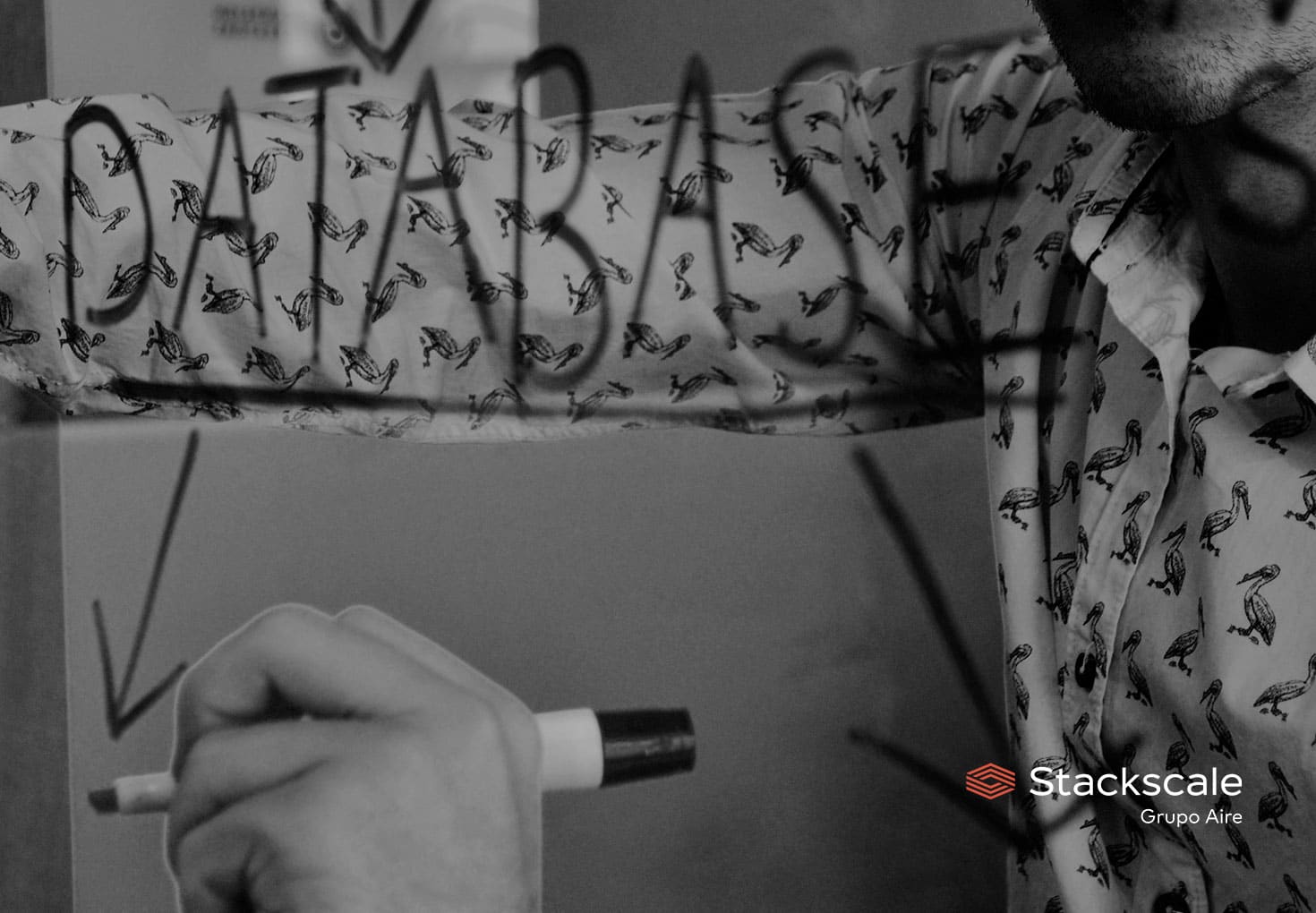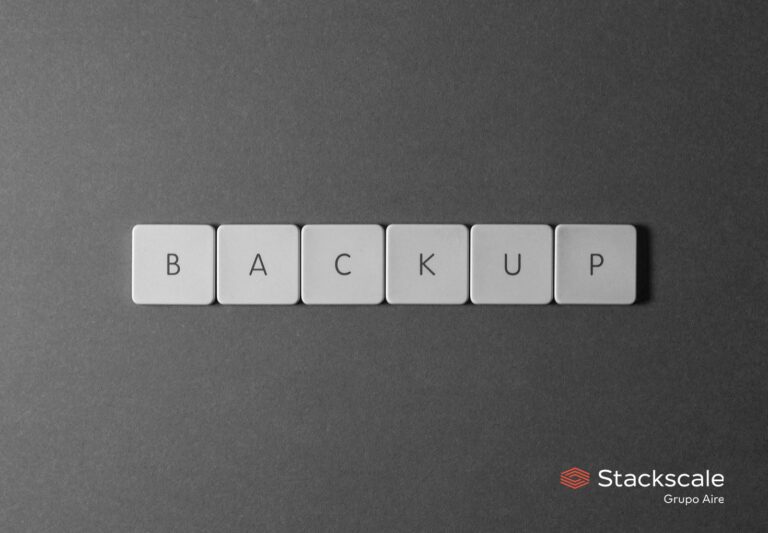In the world of data management, having efficient and flexible tools can make a significant difference in the performance of any technical team. Harlequin, a SQL integrated development environment (IDE), stands out as a solution that combines power and simplicity, designed specifically to work from the terminal. This tool, created in 2023 by Ted Conbeer, has quickly become an essential resource for developers, data analysts, and system administrators.
Table of contents
What is Harlequin?
Harlequin is a SQL IDE designed to run in terminal, offering support for databases like DuckDB, SQLite, PostgreSQL, MySQL, among others. It is an open-source tool, developed in Python and based on the Textual framework, that is fully cross-platform and compatible with operating systems such as Linux, macOS, and Windows.
Key advantages for enterprise environments
In enterprise environments, such as those managed by infrastructure providers like Stackscale, Harlequin represents an agile solution for exploring and managing databases directly from the terminal without needing external tools. This is especially useful in distributed infrastructures or when operating on cloud-based systems.
Its main advantages include:
- Management of Multiple Databases: Harlequin allows you to work with local, in-process, or cloud-hosted databases, making it easier to explore and manage them from a single interface.
- Resource Optimization: Its efficient design minimizes the load on systems, making it ideal for working on remote servers or with limited connections.
- Flexibility and Customization: The interface is highly customizable, offering everything from visual themes to configurable keyboard shortcuts, adapting to the specific needs of each technical team.
Highlighted features
Harlequin incorporates advanced features that facilitate real-time database operations:
- Data Catalog: Provides a detailed view of tables, columns, and data types, allowing users to explore the structure of connected databases.
- Query Editor: Includes autocomplete, support for multiple tabs, and options such as saving, formatting, and managing SQL queries.
- Result Viewer: Capable of displaying over a million records in interactive tables, with options to export results in formats like CSV and JSON.
- Query History: Maintains a log of executed queries, making it easy to reuse them for recurring projects.
- Adapter Compatibility: Supports installing adapters for additional databases, extending its functionality to meet specific requirements.
Harlequin in Stackscale’s Cloud Infrastructure
In a business environment based on cloud infrastructure, such as the one offered by Stackscale, Harlequin can be a strategic tool. For example, it allows system administrators to explore databases directly from a remote server without needing additional graphical interfaces. Its compatibility with popular databases, both in the cloud and locally, facilitates integration into hybrid environments.
Harlequin can also be used for quick queries on distributed databases or for debugging and data analysis tasks without relying on heavy software, optimizing workflows.
Installation and configuration
Harlequin is easily installed using package managers like pip or pipx, and its configuration is straightforward. Some useful commands include:
- Basic installation:
pipx install harlequin - Using DuckDB:
harlequin "path/to/duck.db" - Using SQLite:
harlequin -a sqlite "path/to/sqlite.db"
Additionally, its support for custom adapters allows integration with other databases as needed.
A design that combines functionality and aesthetics
Harlequin’s interface is intuitive and visually appealing, offering over 20 customizable themes, ranging from classic styles like “Dracula” to modern options like “Solarized Dark.” This not only enhances the user experience but also facilitates long terminal work sessions.
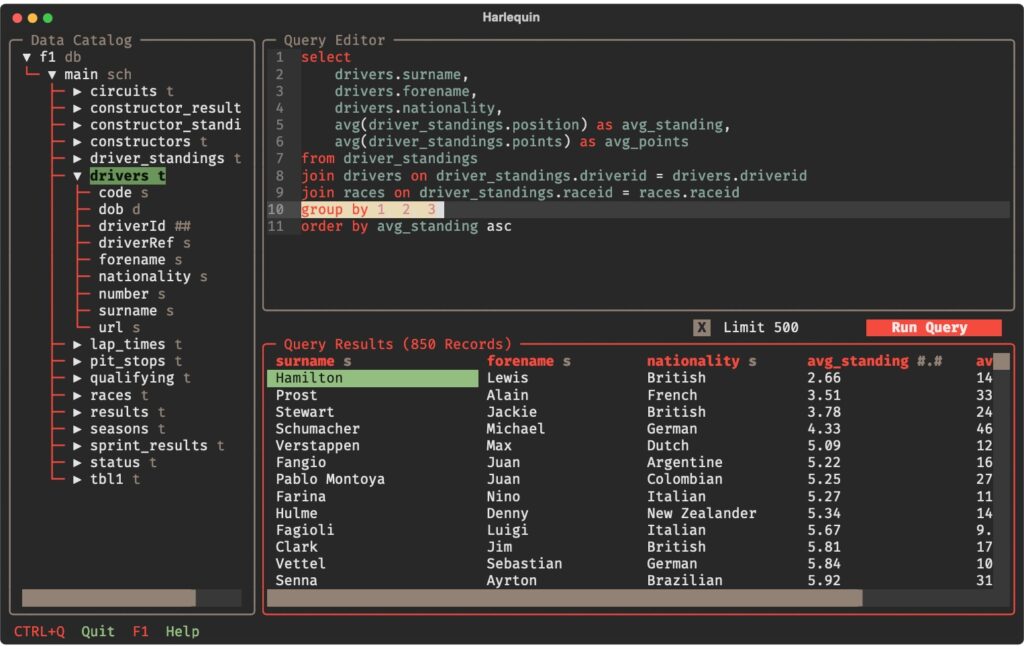
Conclusion
Harlequin is more than just a database client: it is a tool that combines efficiency, customization, and compatibility across multiple platforms, making it ideal for modern enterprise environments. In companies like Stackscale, where infrastructure and data management are essential, Harlequin can play a key role in optimizing processes and simplifying technical workflows.
If you’re looking for a lightweight, powerful, and flexible solution to manage databases from the terminal, Harlequin is an option worth exploring. For more information, visit its official site at harlequin.sh.
Source: System administration