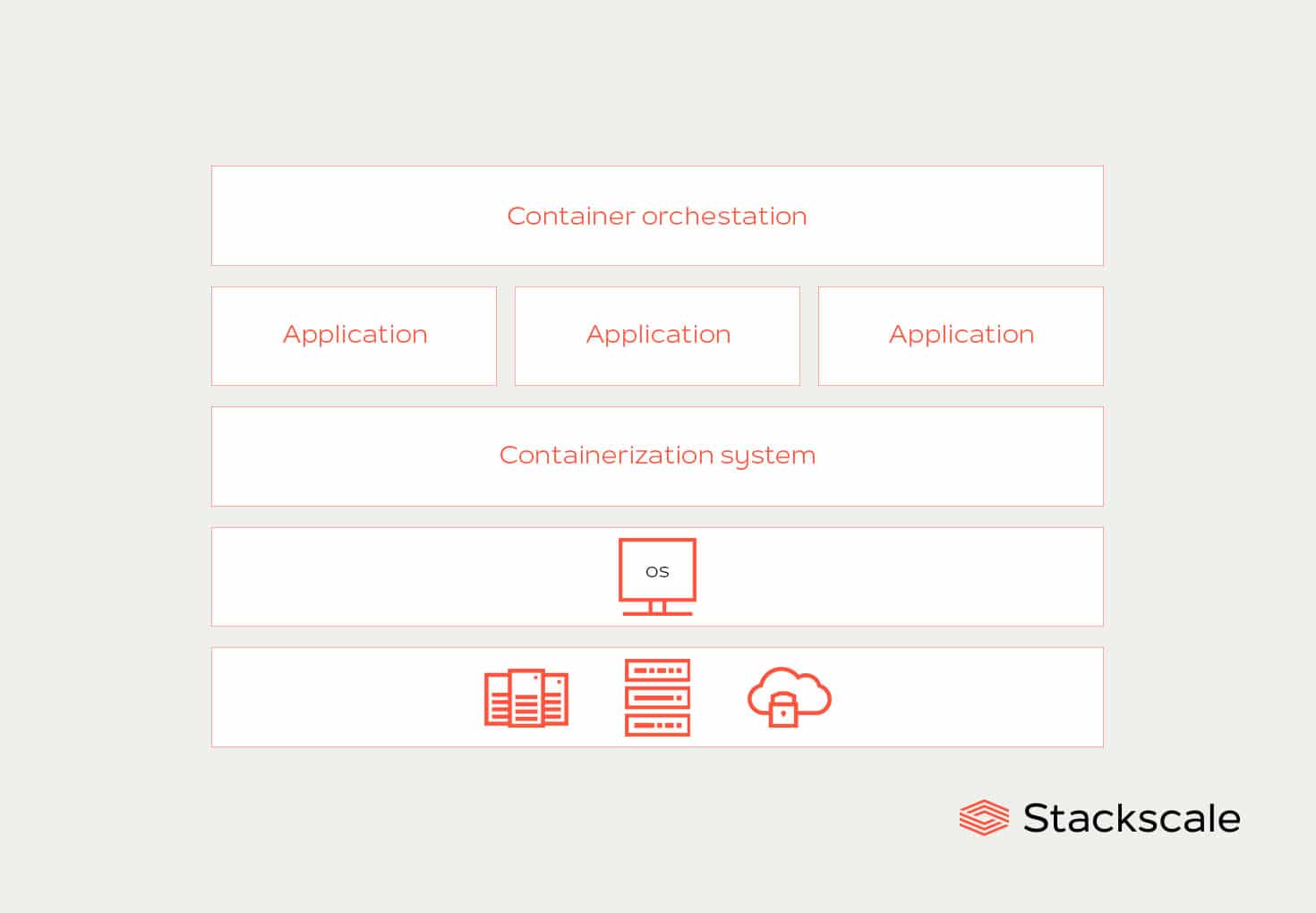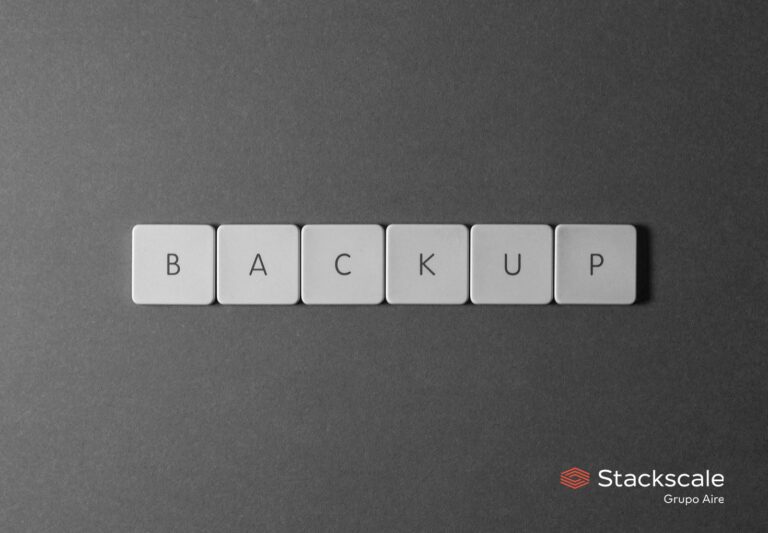The terms “container” and “containerization” are borrowed from the shipping industry. While in the shipping industry containers are used to physically separate different cargoes, in IT, virtual containers package the code, config files, libraries and dependencies an application needs to run. A container is another form of virtualization, as virtual machines are, and Docker and Kubernetes are the most popular containerization and container orchestration tools.
What is a container?
Containers are used to build, share and run applications. A container is a lightweight package of software that contains the code and everything else an application needs to run quickly and reliably. Containers are isolated and abstracted from the operating system and from the server. This allows DevOps teams to seamlessly deploy applications across diverse environments.
What is the difference between a container and a virtual machine?
On the one hand, a container is a virtualization instance able to run separate instances of an application using a single OS. The containerized application perceives the OS as exclusive to itself. As they share the host operating system, containers are much more lightweight and efficient. Besides, they also simplify maintenance and updates.
On the other hand, a virtual machine or VM is a virtual environment created within a physical hardware system using a hypervisor. It has its own operating system, CPU, memory, network interface and storage. You can find more terms related to cloud computing in our cloud glossary.
Benefits of using containers
Portability across diverse environments
Containers are built to run in any environment, thus reducing the vendor lock-in risk. They are easier to move from one cloud service to another. Besides, portability is possible without the need of rewriting large amounts of code.
Developer productivity
As they are built to run in any environment, they also enable writing code in a consistent manner without worrying about potential compatibility issues. Therefore, they can speed up application development and deployment. Containers also make changes and updates easier over time.
Efficiency
Since they are lightweight and ephemeral, containers help reduce the consumption of resources. Besides, a single machine can run multiple containers.
What are containerized microservices?
Containerized microservices usually run inside a container, but they can be deployed, updated and retired independently. It is an approach to software architecture that consists in dividing a large solution into smaller pieces to further boost productivity and efficiency.
What is container orchestration?
Container orchestration consists in the automation of most of the necessary operations to run containerized workloads and services. In large-scale systems, containerized applications become hard to manage manually because they usually include hundreds or even thousands of containers. Therefore, container orchestration is essential to reduce operational complexity when running containers.
Benefits of container orchestration
To sum up, container orchestration offers diverse benefits:
- It reduces operational complexity when managing containers.
- It improves security by reducing the possibility of making human mistakes, thanks to automatization.
- It allows automatic scaling and restarting of containers and clusters.
- It helps IT teams to automate part of the work and leverage all the benefits of using containers.
Popular orchestrators and container systems
These are some of the most popular orchestrator and container systems.
Kubernetes
Kubernetes, also known as K8s, is an open source orchestrator and container system, originally designed by Google. Kubernetes is used for automating deployment, scaling and managing containerized applications.
Developer: Cloud Native Computing Foundation.
License: Apache License 2.0.
Latest version: Kubernetes 1.22.2.
More details on Kubernetes’ website.
Docker
Docker is an open source container platform. Docker’s virtual containers can run on Linux, Windows and MacOS computers, as well as in diverse locations — on-premises, public cloud and private cloud. Docker includes the Docker Engine container runtime and the Docker Swarm container orchestration tool. Discover the case study of one of our customers using Docker in a Private Cloud environment.
Developer: Docker.
License: Apache License 2.0.
Latest version: Docker 20.10.7.
More details on Docker’s website.
Nomad
Nomad is an open source workload orchestration tool designed to deploy and manage containers and non-containerized applications.
Developer: HashiCorp.
Latest version: Nomad 1.2.2.
More details on Nomad’s website.
Apache Mesos
Apache Mesos is an orchestration platform running on Linux, Windows and Mac OS X. It was initially developed at the University of California, Berkeley. Apache Mesos is used to manage clusters of nodes. It runs on every single node to manage resources and plan data center tasks.
Developer: Apache Software Foundation.
License: Apache License 2.0.
Latest version: Apache Mesos 1.11.0.
More details on Apache Mesos’ website.
Kubernetes vs Docker
Kubernetes is a container orchestration system and Docker is a containerization platform. On the one hand, Kubernetes provides a platform for managing containerized workloads and services. On the other hand, Docker provides a way to build and run containers. Therefore, Docker can be used with Kubernetes and other orchestrators. Nevertheless, Docker also provides an orchestration tool equivalent to Kubernetes: Docker Swarm.
Do you need a secure and reliable environment for Kubernetes, Docker or any other orchestrator or container system? Contact our IT experts.