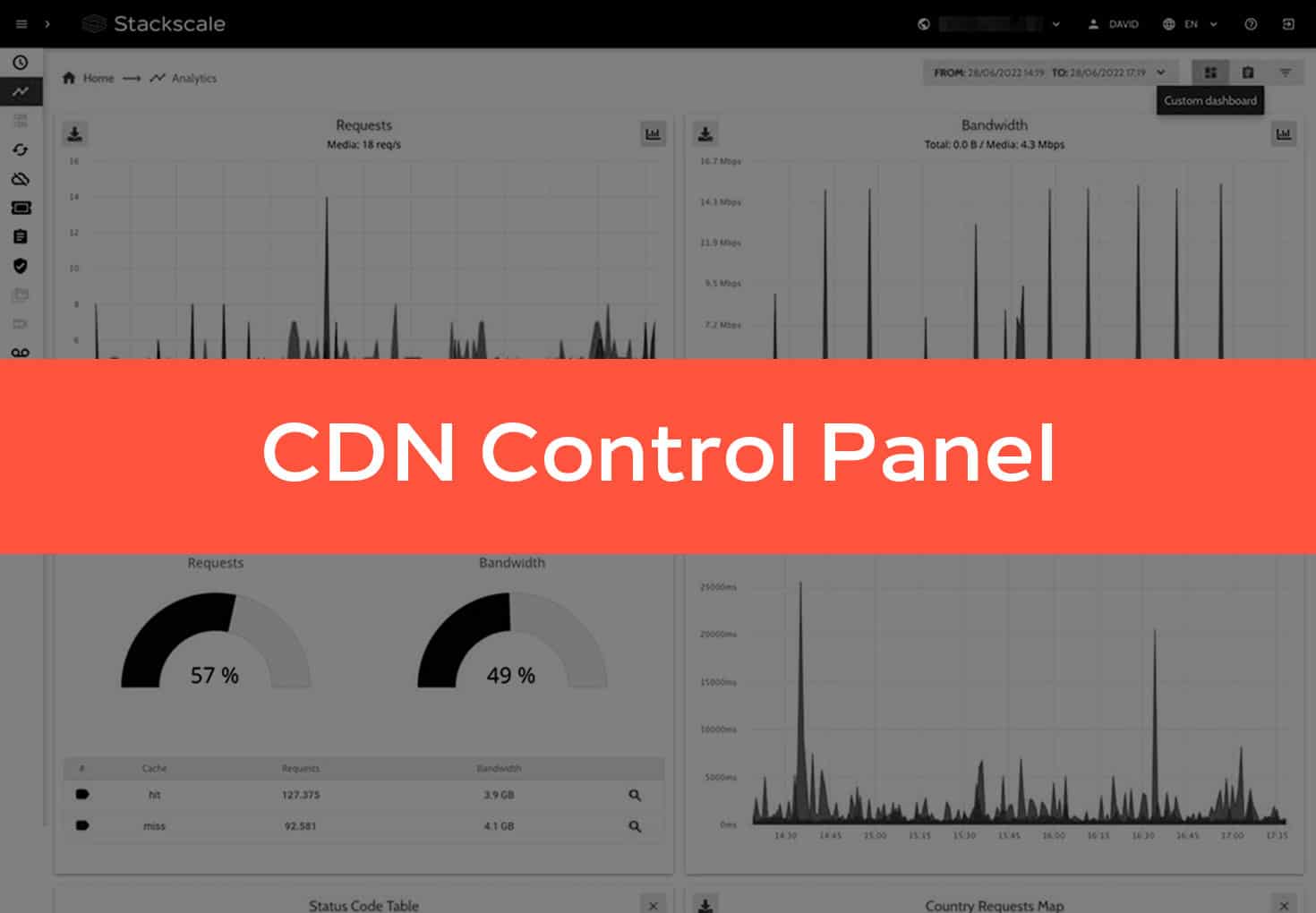A CDN control panel allows teams to make the most of the valuable data behind the traffic that goes through the CDN’s servers. Customers using our CDN solution can leverage a powerful control panel to monitor their site’s traffic and consumption. The dashboard has an user-friendly interface where customers can easily view aggregate and real-time data. Besides, customers can also collect all data via an API.
Here is an overview of the main sections within the CDN dashboard.
CDN dashboard’s homepage
The dashboard’s homepage offers an overview of the contracted services. It collects the main metrics of the Content Delivery Network:
- Hit Miss. It displays the percentage of requests which access a content from the closest CDN server, instead of accessing the original content.
- Traffic. It displays monthly traffic data.
- Request per second. It displays the number of requests per second in real time.
- Transcoding data. If the transcoding service is active, it displays the minutes of transcoding during the past month.
- Storage data. If the storage service is active, it displays the storage space used during the past month.
- Attacks per second. It displays the number of attacks per second in real time.
- Tickets. It is connected to the tickets manager in order to display the tickets assigned to the user.
- State of the service. It displays a record of issues, scheduled maintenance tasks, etc. Customers can subscribe to receive notifications by email.
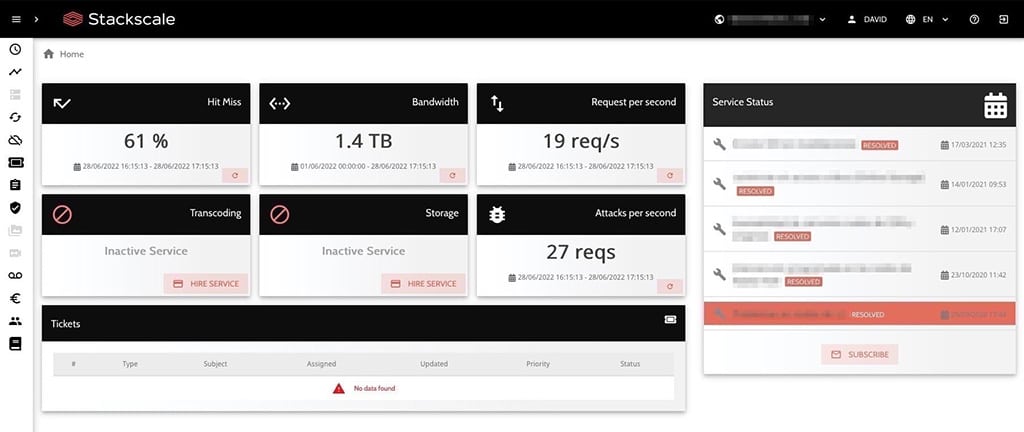
History
The history folder collects data related to content delivery, WAF and I3. Besides, customers can download raw data in CSV format.
Delivery
The delivery tab displays graphs related to:
- Requests per second.
- Bandwidth usage.
- Requests per site.
- Transfer per site.
- Monthly usage.
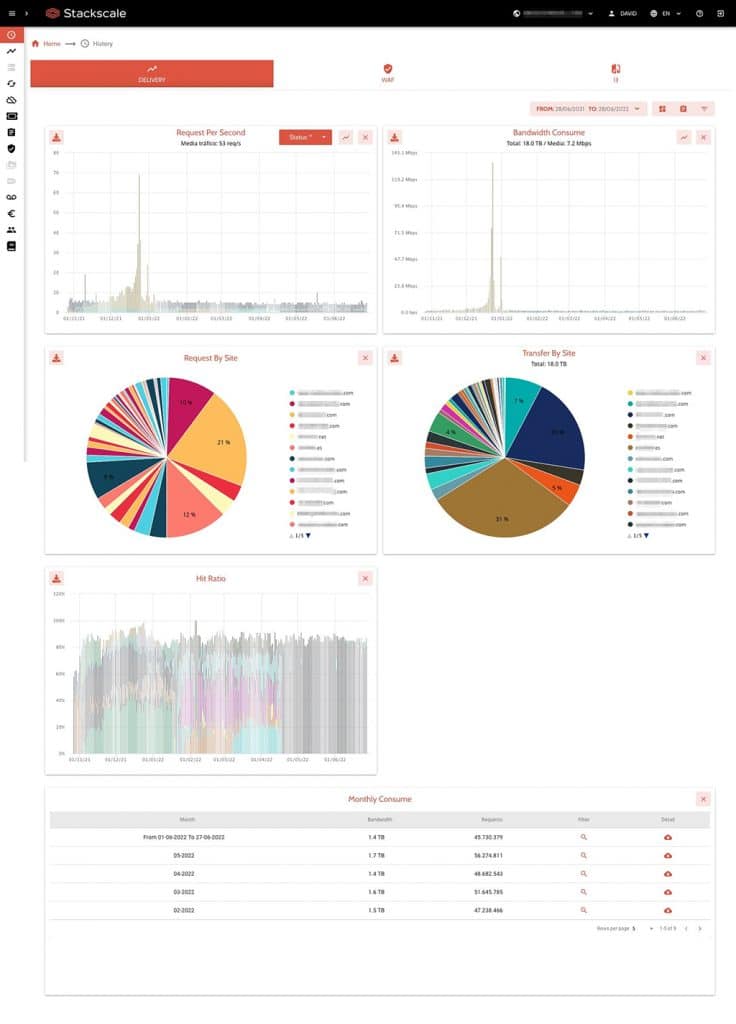
WAF
The WAF tab displays graphs related to:
- Requests per second.
- Bandwidth usage.
- Attacks per site.
- Monthly usage.
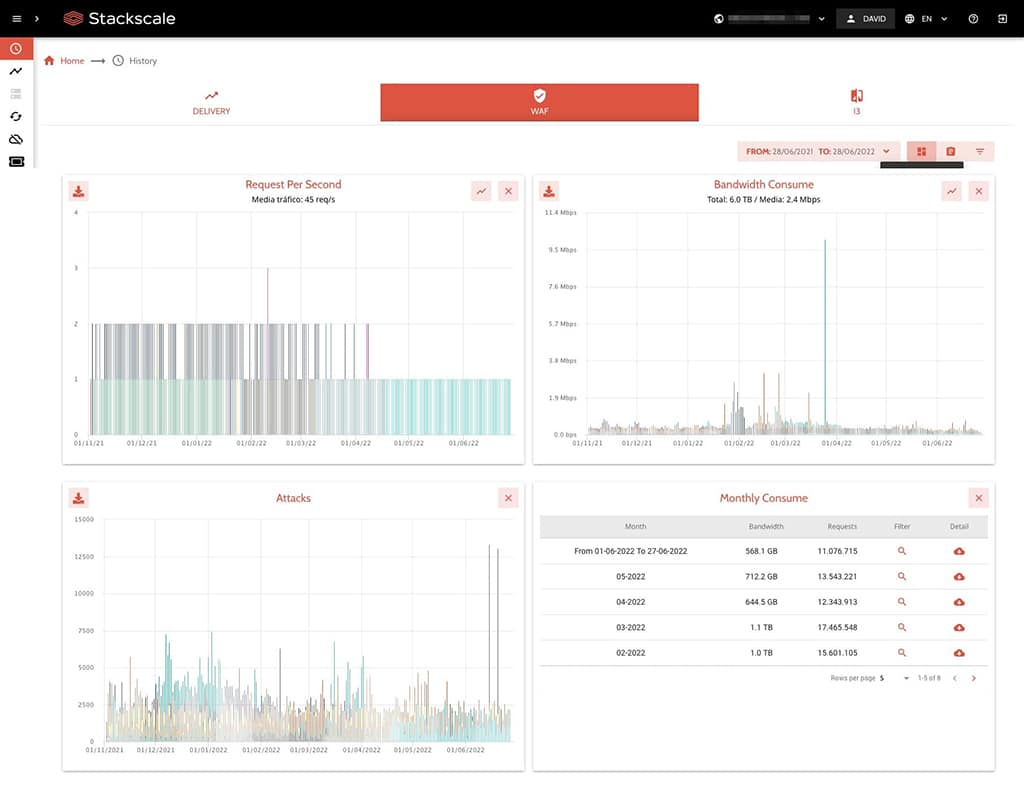
I3
The I3 tab displays graphs related to:
- Requests per second.
- Bandwidth usage.
- Monthly usage.
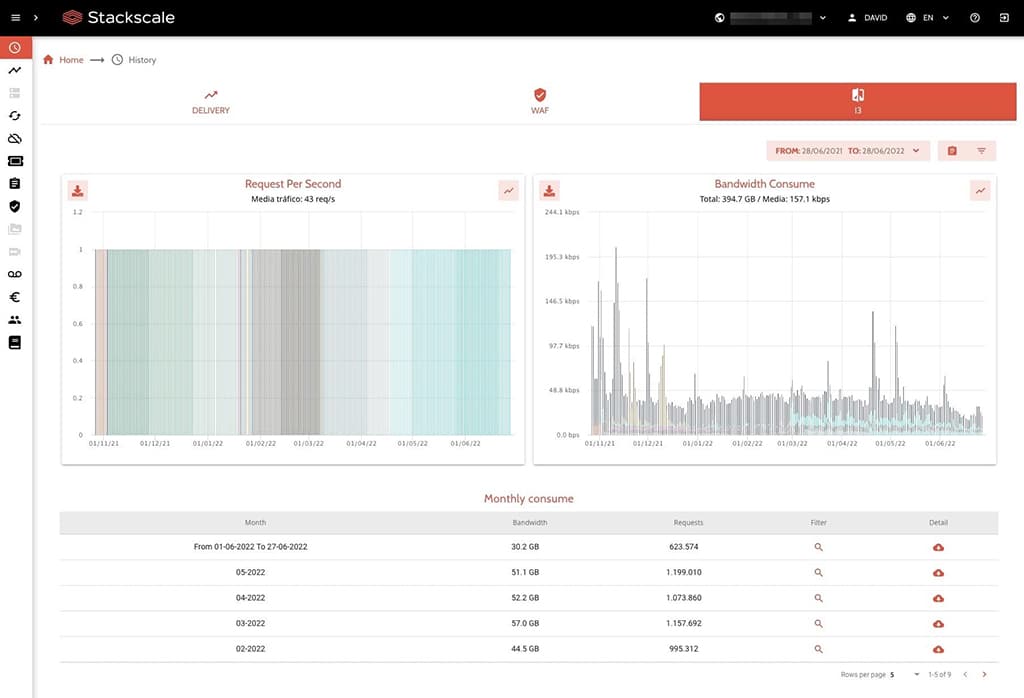
Analytics
The analytics folder collects real-time data about traffic:
- Requests.
- Bandwidth usage.
- Hit Ratio.
- Response time.
- Status code.
- Country requests.
- Protocol.
- User agent.
- URLs.
- Purges.
- Content type.
- Referrer.
- IP address.
Customers can filter the graphs they wish to include in the dashboard, as well as filter traffic by website, IP address, content type, etc.
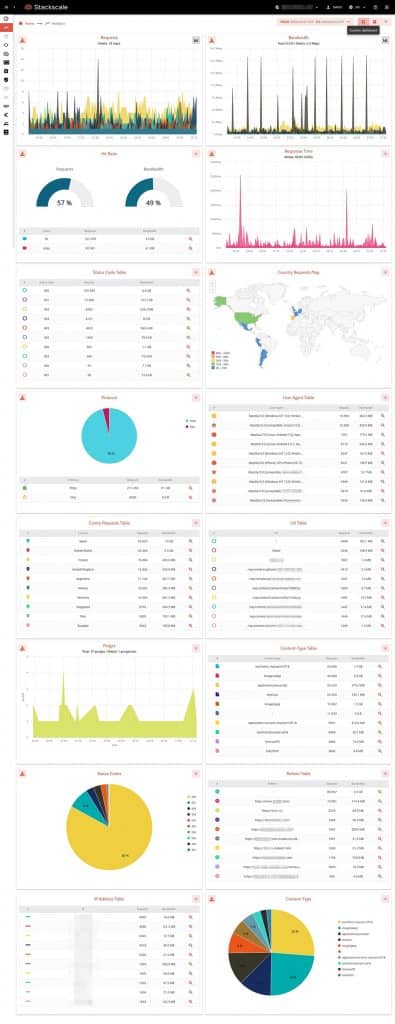
Provisioning
The provisioning folder allows to manage:
- Backends: the customer’s origins where the CDN has to fetch the content.
- Sites: the URLs of the sites.
- VCL setups: basic and advanced options to set up the CDN.
- Certificates.
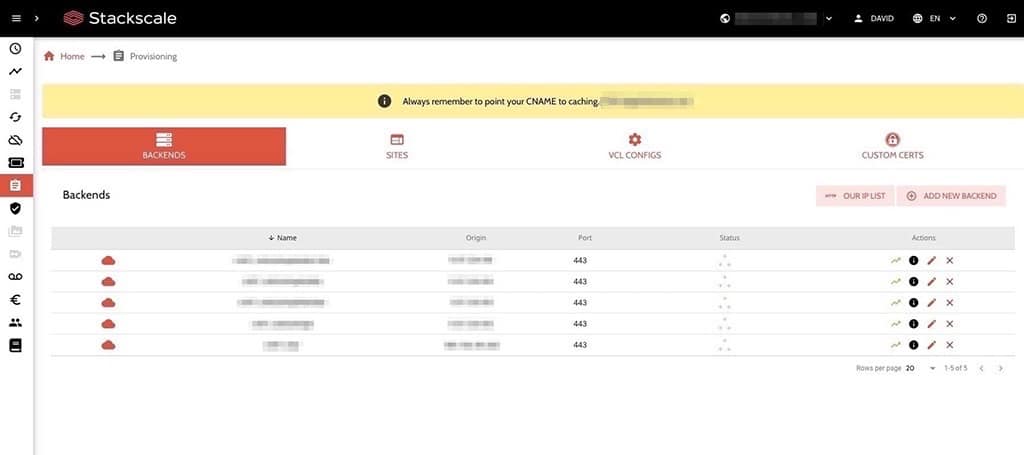
Refetch
The refetch folder allows customers to manage invalidations in real time. Customers can purge content by URL or using Tags.
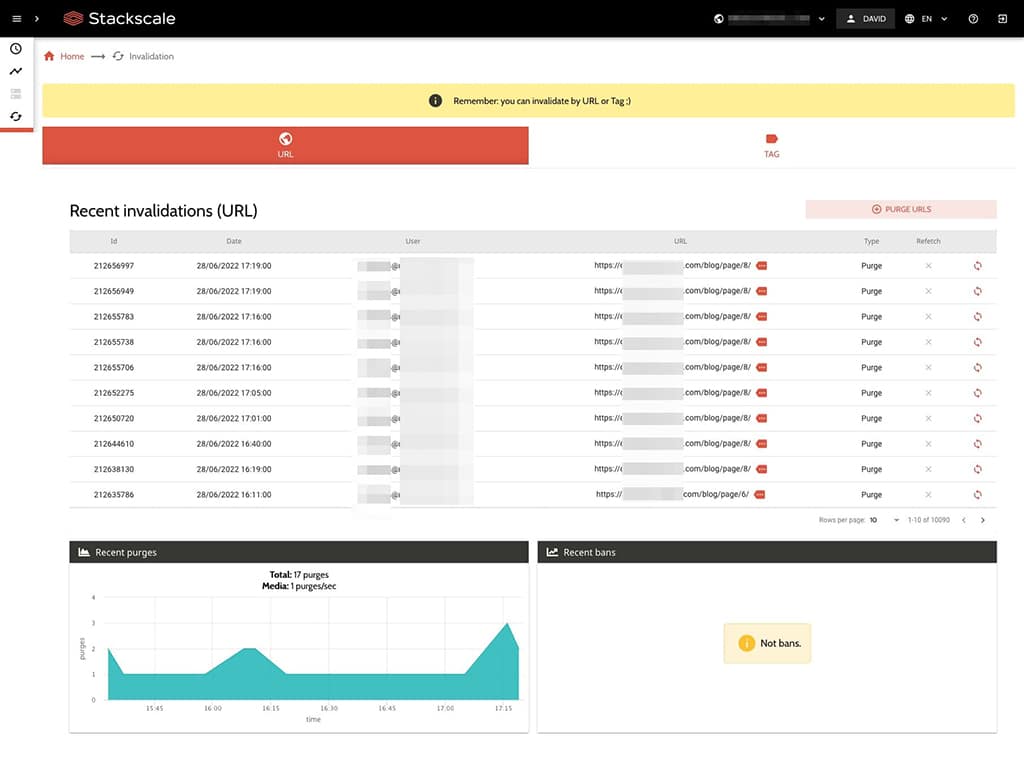
Secure layer
The secure layer folder collects real-time data from the Web Application Firewall (WAF):
- Attacks per site.
- Bandwidth usage.
- Attacks’ location.
- Number of attacks per country.
- Payload rule.
- URI.
- Site attack.
- IP attack.
- Rule message.
- Rule ID.
Customers can filter the graphs they wish to include in the dashboard, as well as filter traffic by URI, date, country, etc.
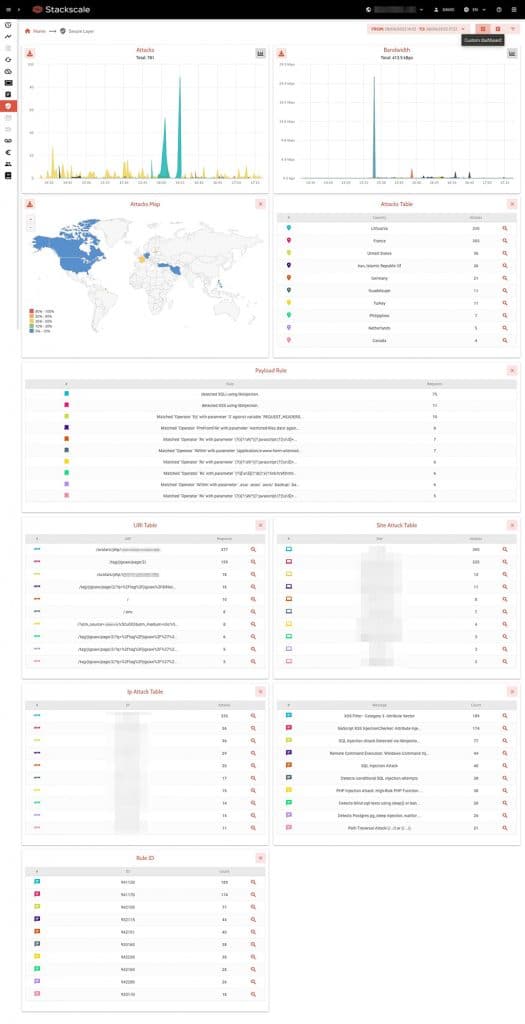
The CDN’s logs offer a valuable record of information to better understand the service performance, malicious requests and user behavior. For instance, they enable monitoring specific requests to identify high-traffic web pages and to learn where users abandon the website. Moreover, as mentioned at the beginning of the article, data can also be collected via an API to integrate and join data from different sources into a dashboard.