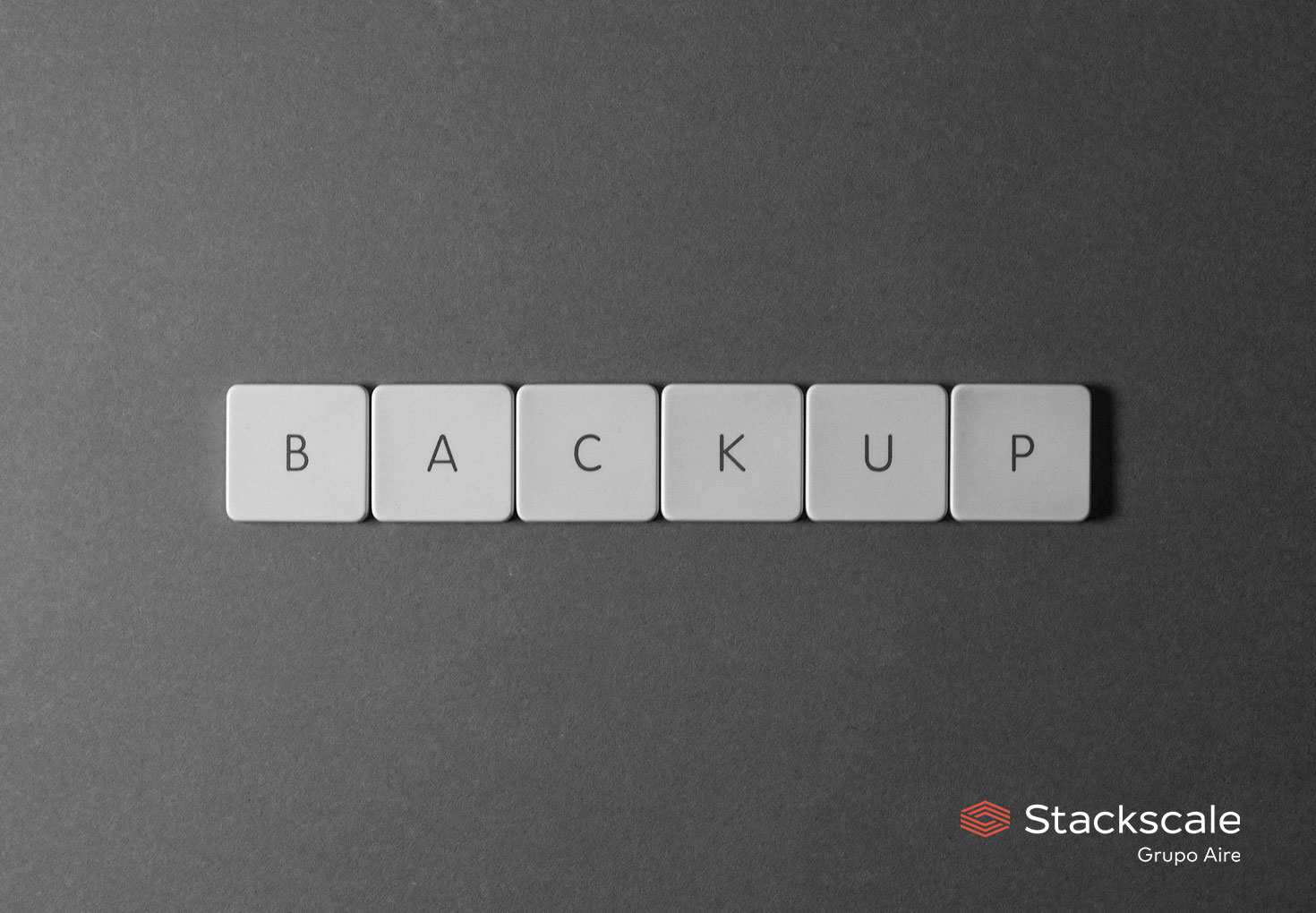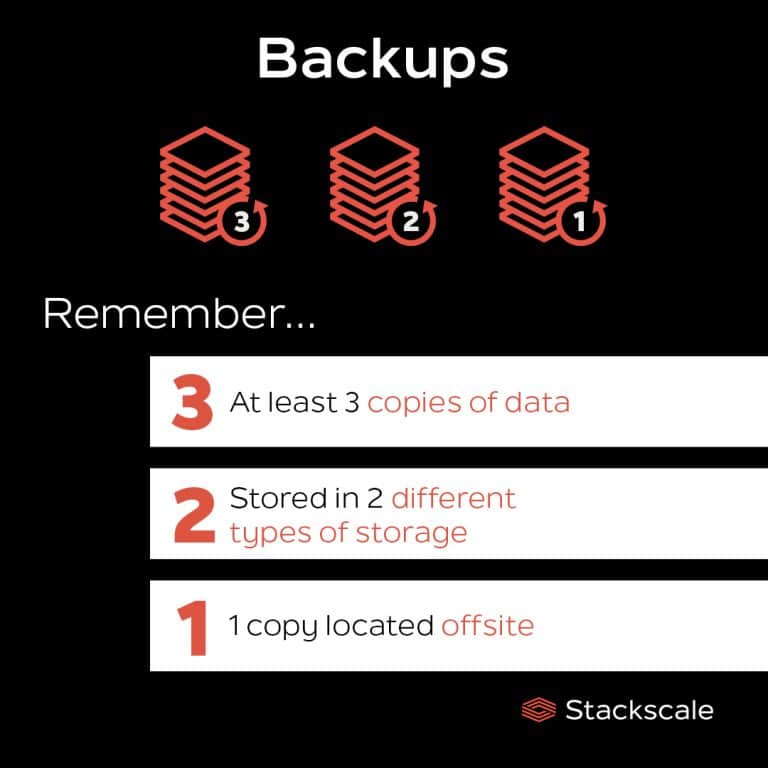Backups are a simple form of disaster recovery (DR) to be protected against contingencies like data corruption or deletion, system failures, faulty updates or cyberattacks.
As the digital world slowly but surely integrates into our daily personal and professional lives, we have to learn to change the way we use, store and manage data in order to ensure its protection and durability. Data and services are available and accessible from anywhere and backups are no longer an option but a requirement.
What is a backup and what is it used for?
A backup is a copy of data that is taken and stored somewhere else so that, in case of a data loss incident, data can be recovered and restored.
A backup system should always contain at least a copy of all data considered to be critical. Besides, storage devices should be arranged in a way they can provide data security, portability and geographical dispersion.
Relying on a basic backup schedule is important to ensure data durability and disaster recovery. In this regard, the periodicity of backup schedules is closely related to the main objectives of DR plans and it varies depending on the data, applications and workloads’ criticality.
What systems and data must be backed up?
It is essential to clearly define what data and systems must be backed up. In order to reduce the risk of data loss, companies should think of backing up every IT element from files and databases to operating systems, applications and VMs.
Why do companies need to have backups?
Actually, a more accurate question would be: why do companies need to have AT LEAST one backup?
Backups allow companies to safeguard critical data, reduce downtime in case of an incident and increase customer confidence.
As mentioned at the beginning, backups are an important element of any contingency plan or disaster recovery plan. In addition to helping companies safeguard critical data and ensure data durability, backups can reduce downtime in case of contingency. By restoring their backups in a different server or a cold spare, companies can resume operations faster during a hardware failure or any other emergency.
Furthermore, backups are a basic action companies can take to reduce the risk of data losses and data thefts, as well as to increase customer confidence.
How many backups should a company have?
For guaranteeing further data durability, it is recommended to store at least one backup in a remote location, different to the company’s main systems. This way data will also be protected against disasters that can damage physical systems, such as a flood or fire.
On this matter, organizations can base their backup strategy on the “3-2-1” rule. According to this rule, organizations should:
- Have at least 3 copies of their data.
- These copies should be stored in 2 different types of storage.
- 1 copy should be located offsite, in a remote location.
Moreover, this rule is often upgraded as the “3-2-2-1” rule to include at least one immutable copy of data.
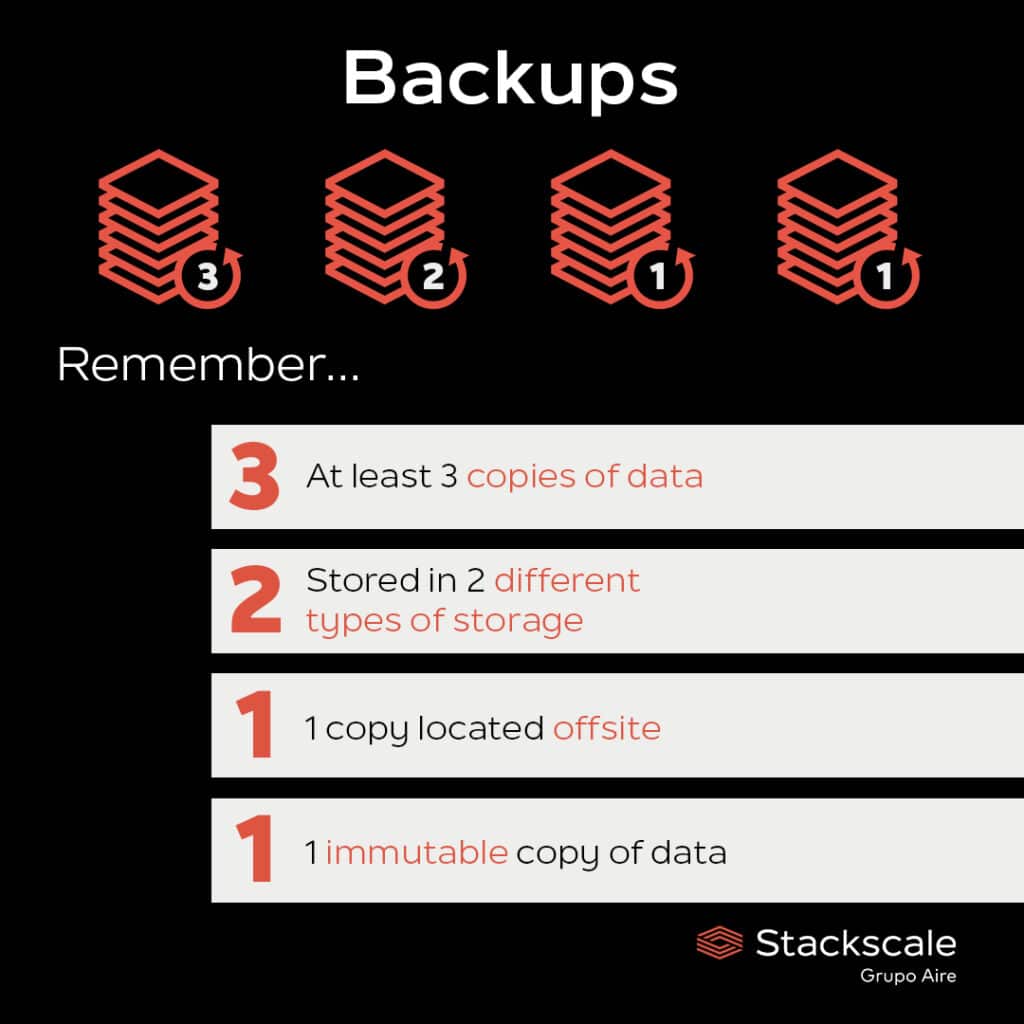
Types of backups
There are diverse types of backups or methods to create backups, such as:
- Continuous backup or Continuous Data Protection (CDP).
- Full backup.
- Incremental backup.
- Differential backup.
- Reverse incremental backup.
Continuous backup
The continuous backup method, also known as continuous data protection or CDP, consists of making a copy of data on a system every time a change is made, maintaining a continuous journal of changes that allows restoring a system to any previous point in time. It is also known as real-time backup. A true CDP provides a Recovery Point Objective (RPO) equal to zero.
Full backup
The full backup method consists of making a comprehensive copy of data, files or systems on established intervals, which are sent to a different location. It is the most basic type of backup but it usually demands larger storage space. Backing up everything, all the time, demands a lot of economic and time resources, especially when dealing with large volumes of data.
Incremental backup
The incremental backup method consists of backing up the changes that have been made since the last backup, either a full or incremental one. To restore the most recent state of the system, all the incremental backups must be applied to the last full backup. This type of backup consumes less storage space but entails a longer recovery time, since it is necessary to access a higher number of backups.
Differential backup
The differential backup method consists of backing up the changes that have been made since the last full backup. This type of backup also consumes less storage space, since the volume of data that must be backed up between the established intervals is smaller. Thus, it helps save time and financial resources, but restoration times are also longer compared to full backups.
Reverse incremental backup
The reverse incremental backup method consists of backing up modified data and applying it to the last full backup, creating a synthetic full backup.
To sum up, the importance of DR and backups is not to be neglected. There is no doubt all organizations should have backups of their data. On this matter, the diverse types of backups must be properly assessed depending on business needs; especially considering that data usually resides in multiple locations.
At Stackscale, we are aware of the importance of backups nowadays. That is why our network storage volumes — Flash Premium, Hybrid Plus and Hybrid — include a basic backup and replica schedule by default. In addition to this, we also offer a network storage volume specially designed for backups and archival.